Eventually, you've got your first Swing DJ set. But thinking of it makes you nervous and clammy hands.
Here are a few tips to help you get ready for your first set in front of a dance crowd.
Know Your Music Library
It is crucial that you know your music well. Start with a small amount of tunes and organize them properly.
- Tag your music, e.g. use styles (big band, small group, gypsy, new orleans etc.), use instruments or vocals (sax solo, female vocals), use moods (how the song feels like to you), whatever helps you to recognize a song
- Count BPMs (beats per minute) and note them
- Rate the songs
Know Your DJ Gear
The best DJ software and the most expensive external sound card doesn't help you if you don't know how to use them.
Especially when you're DJ'ing with your laptop, then practice to set up your software and hardware at home again and again. Learn how to plug the different parts into each other and learn all the functions you need for DJ'ing.
When you start the evening with your set then you might have enough time to set up your gear but when you follow up another DJ then there is often not that much space and time, so you should be able to set up your DJ gear quickly and blindly.
Don't forget to bring a backup (iPhone, iPod, iPad etc.) with you, when you're DJ'ing with your laptop.
Research The Event
Get an idea about the location and your audience.
- Is it a local or an international event?
- Is the event attended more by beginners or advanced dancers?
- Is it a Lindy Hop, Balboa event or Blues event, or is it a mixed one?
- When is your DJ set: at the beginning, in the middle or at the end of the evening.
- Is there a head DJ?
- Are there rules about what music should be played?
- What is the technical setup. Do you have to bring your own cables?
Prepare Your Set, But Don't Over-Prepare It
You get confidence when you plan your first DJ set. That doesn't mean to prepare a playlist in advance and just hit play at the event. You won't be able to react to the dancers.
If your set is one hour, then you will play around twenty songs. So, have 40-50 songs ready. You might build groups of 2-3 songs which suit together well (same style, same tempo range, same recording period, etc.).
Build your set depending on the results of your research. An example: If you spin at the beginning of the night or at an event attended mostly by beginners, then you choose slower songs.
Avoid Experiments
Your first DJ set should be simple and solid. Just play good swing music and avoid experiments. There is no need showing off while playing tricky songs with crazy drum solos and 8-minute songs. The dancers want to have a great time and you want to have one too.
Have Fun
That brings us to the last tip. Although most dancers will be concerned with their own interests, you will be visible to everyone.
How will the music be when the DJ seems to be bored? So, have fun and enjoy your time as a DJ!
Share Your Experiences
Do you remember your first DJ set and want to add something? Are you a new DJ just before your first set? Share your experiences with us in the comment section below.

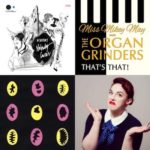



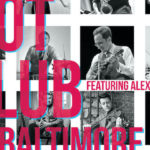
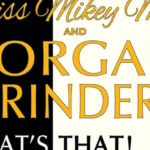
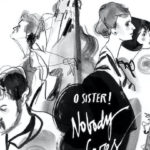





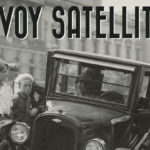

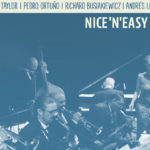

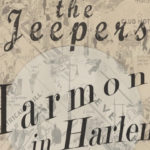




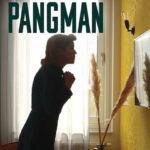


I have a tip that I would like to add. In your first set play tracks that you like yourself. Don´t copy other dj´s by using tracks you hear them play a lot. Show your own personality by playing the music that you feel like dancing to yourself. It tells something about you as a person and people will notice.
I absolutely agree with you, Monique and thank you Chris, for this interesting blog! I created a playlist with fantastic songs i really LOVE and if I play them, I always check out the dancers reactions. There are songs that always work!
@Monique I hear you. I hope that all DJs only play tracks they like themselves!
@Simon You’re welcome.
Keep an ear to the previous sets, if you’re not the first DJ, to avoid repeating songs.
Bring a good pair of headphones, you might need them to check some songs.
Try to adjust levels on the songs (bass/mid/treble), there’s usually some need for it.
If possible check the sound in the middle of the room during a song to check if it’s all ok – specially if you don’t have monitors; or have someone check that for you and give feedback.
Only allow distractions if you’ve already prepared a next song – eg. someone talking to you, or you asking for a drink or something; some musics are really short.
Keep an eye on the time remaining for the current song, so you’re prepared to adjust something for the next song.
If some bad thing happens – a bad CD, for example – lower slowly the volume (it’s more confortable that way) and put the next song; in between you’ll probably have a lot of eyes looking at you :), apologize in some way – a simple gesture is enough – and continue the set.
Yes, like the others have said: play music that makes you want to dance. You’ll probably won’t be dancing those songs, but you’ll have more fun watching others dance if you love the music.
Relax and have fun.
For DJing I’m using a Samsung Galaxy Note 10.1 tablet. However it doesn’t produce
enough volume to drive some of the sound systems. Can
anyone give me some advice on boosting the volume?
I thought your tablet should go into an amp which should have plenty of volume and an amp only requires a line level signal which isn’t very hight volume but the amp can raise it easily.
Yes, correct. But, in some cases there’s often still not enough coming from the tablet to drive the amp sufficiently. It’s especially noticeable when using portable speakers with in-built amps. I could turn the volume of the amp in some of these up all the way and still the volume would under-achieve next to using my laptop. I think I need a pre-amp perhaps this will beef up the volume before it gets to the amp.
That’s odd because if a signal is strong enough to drive ear phones it should be enough to power any amp. Seems something is wrong with your tablet or if it was only one set of powered speakers that didn’t work perhaps they are to blame. First things I would do is try different active speakers–then use all different cables and connectors–then clean all connectors between tablet and amp with alcohol/contact cleaner (WD-40 works too) wiggle all connectors especially at active speakers to check for bad connection. Good luck and please keep me posted.
If it does come down to too weak of a signal–never heard of that before–then a pre amp may be in order but I’d get an ipad or laptop
Stuart–Another issue might be if you are using tiny mp3 files and a weak tablet. A small file is 128 kbs bit rate and less than 5mb size.