While you may change your DJ software with time, you won't necessarily build up a new music library again and again, therefore it seems natural to stick with one product.
iTunes is for sure one of the most popular media library products – running on Macs and PCs – and since most DJ software products pull their information including playlists from iTunes it makes sense to choose it as the main library.
So, let's talk about how to organize your music in iTunes.
1. Tag Your Music
Create a system to tag your music and write the tags either in the “Genre” or the “Grouping” field (that's what most DJs I know are doing).
What Is A Tagging System
Most music sources just know “Jazz” as a genre or tag, but that doesn't help you at all to organize your music.
You need a system to distinguish the tunes by
- using different music styles: Gypsy, New Orleans, Rhythm & Blues, etc.
- using different eras: Early Jazz, Big Band, Swing, Boogie, Charleston, …
- using moods and feelings: slow, energetic, dull, warm, staccato, …
- using: vocals or instrumental
I think you get the idea.
Just choose something that makes sense to you and helps you to find your music better.
2. Count BPM
You need to know how fast a song is, therefore you have to count the beats per minute (BPM). You can do it manually or you can use tools. Automatic BPM counters are not recommended because they mostly count only half of the beats with Jazz and Swing music.
Some DJ software though are able to count BPM and let you manually double the result. djay is one of these, the feature works great and you quickly get accurate BPM.
Be aware of the fact that some songs feel slower or faster than they really are. Here I suggest to use your tag system or the comment section to make notes, unless you have a good memory of your songs.
3. Rate Your Songs
Rating your songs is another helpful way of organizing your music.
There are also different ways how to rate. Here are a few ideas.
- The most obvious one is to rate the quality of the music for dancing. 5 stars for a great danceable song and 1 star for songs that don't work for dancing at all.
- You can use the stars to build groups. E.g. 1 star would mean it's an easy song to dance to also for beginners and 5 stars get songs suitable only to advanced dancers.
- Another idea is to use the stars to differentiate your music by dance crowd: 1 Lindy Hop, 2 Balboa, 3 Lindy & Balboa, 4 Blues, 5 ???.
It's the same with the tagging system, you have to find your own system that meets your needs.
4. Use Smart Playlists
Using smart playlists is the most powerful way to organize your library in iTunes (and other media libraries).
Smart Playlist vs. Playlist
Smart playlists populate themselves automatically based on selection criterias you've set in advance. That means, if you add a new song to your library and it matches all the criterias, it will be automatically added to that list.
Regular playlists are maintained manually by drag-and-dropping songs into them.
Smart DJ Lists
In other words, as a Swing DJ you can create smart DJ lists by setting rules based on your tagging system, bpm and rating system.
5. Example
If you would like to have an example how to use tagging, BPM, rating and smart playlists then I recommend to check out the posts (part 1, part 2 and part 3) about organizing music in iTunes which I published in October 2011 on my personal blog.
There are also some great tips in the comment section.
How Do You Organize Your Music in iTunes?
Please share your system with us in the comment section below. If you have any questions then post them there as well.
Photo by Uwe Hermann

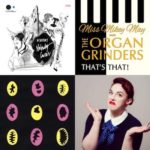



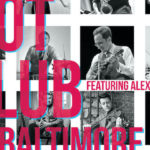
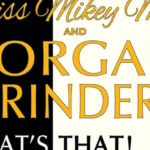
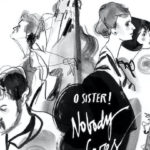





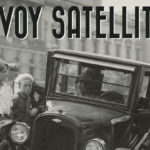

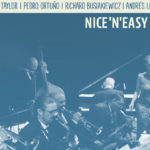

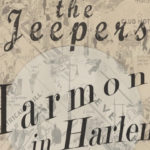




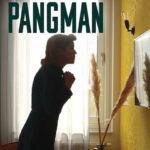


Great advice. I love it!
Glad you dig it Claudia!
Great post Chris!
When it comes to tagging my music, I used to tag it with BPM measurements using BPM apps that you can install on your smart phone. Down the line I got tired of this and I started using the comments section in itunes and update the music based on speed & energy. Eg: Upper mid, fast, very fast, balboa’ish, charleston’ish etc. Also, I add ratings to the songs based on their danceability. Once sorted in these orders, I also make playlists categorized by tempo and danceability. This gives me a lot of flexibility and ease in finding songs when I DJ.
Thanks Praveen.
But then I guess, you don’t make use of smart playlists? For me, they are where the magic begins in music organization.
one question remains for me. What are doing with all the other music,
like electronics or whatever? Do simply do this by the tagging-system or
are you using different harddisks like the picture above suggests ?
I do exactly the same thing, although the tagging system is not as complex as with swing music (because there is no need for me).
Christian, I have the same type of system set up in iTunes and I have spent hundreds of hours tagging. What frustrates me is that I can’t access any of the metadata on iOS. In particular, I want to DJ from the iPad, but I can’t access BPM, tags, year, etc. Do you know of any way to do this on iPad – or – any DJ software for iPad that allows access to these?
Sorry for my late response.
I know your problem very well myself but I haven’t found a solution so far.
I’m working on my lovely husband to write us Swing DJ’s the perfect app for tablets, Apple or Android. He said it wouldn’t be too hard, but so far hasn’t had the time. Will keep naggin’ him….
I volunteer as beta tester! 🙂
me too!
I have tried to incorporate vocals/instrumental info in with the title by adding “(v.f or m)” at the end to indicate if there are vocals and if it is male or female. no parens no vocals,
I edit each tag by myself, and not in itunes. … the tag that are following the songs everywhere are the best, and they are in the properties of the song. So I can open any of my songs, and have all the information needed.
Also, the great software ”Media Monkey” is the best at handling thoses tags and is really complete! ….never Itunes again for me! 🙂
Super Helpful. I’m in the process of pouring through my accumulated, unorganized swing library. My next task is getting BPMs (I found a thing online where you tap in the beat, which I think will work well) for all of my songs, but I may have to redo tagging as well.
Glad you like it. Good luck with your task – it’s a big one, I know 😉