Two weeks ago, developer Algoriddim announced an upcoming version of their bestselling DJ app djay with a short teaser clip.
It has arrived.
As of now, the successor djay 2 – a fully new designed interface with a lot of new features – is available for iPad and iPhone.
Official Video
Features
Just to name a few:
- Turntable View
- HD Waveforms, parallel scrolling
- Spectral timeline to visualize the structure of a song
- Colored waveforms to identify individual parts of the audio
- Club Lighting Mode (bright/dark)
- Queue: Create playlists on-the-go for upcoming songs
- Instant track preview within the library
- History of already played tunes
- iCloud integration
- AirPlay
Impression
At first sight, the app looks familiar to the predecessor but underneath you get a whole new experience.
I already was a big fan of djay (on the Mac though, not on the iPad). Its clean interface is easy to use, it works great with the iTunes library and it's rock stable!
Preview Feature
But something was missing: an independent preview feature within the library and it was probably one of the most-requested features on their forums.
Algoriddim listened to their users and finally implemented that feature plus much more on top of it.
Connecting an External Sound Card

With an [easyazon-link asin=”B003K1EYM6″ locale=”us”]Apple Camera Connection Kit[/easyazon-link] you can add a USB port to your iPad (it doesn't work with an iPhone).
As soon as you plug in a [easyazon-link asin=”B000BVV2IC” locale=”us”]Griffin iMic external sound card[/easyazon-link] into the USB port and your headphones into the headphone jack, a window opens up where you can choose which of those two should be the main output and which the preview/pre-cueing.
I also tried to connect a [easyazon-link asin=”B002MV4JUM” locale=”us”]Traktor Audio 2 interface[/easyazon-link] but it's not supported because it uses too much power.
Note: I tested both with an iPad 2.
Conclusion
Swing DJs won't use most of the (new) features but because they are lying on different layers you don't get distracted by those. The primary interface is still clean and orderly.
However, I can see a field of application beside DJing, as a research tool for choreographers for instance:
- the spectral timeline helps to easily see the song structure: intro, chorus, verse, etc.
- the colored waveforms help to identify different instruments, solos, vocals, etc.
On the downside, you can't upgrade from djay to djay 2. You have to re-purchase djay 2, which is somehow understandable and the prices are more than fair. Currently, you even get 50% off.
Now I can't wait for djay 2 for Mac!
Get djay 2 for iPad / iPhone
Price: US $4.99 / $0.99 or EUR 4.99€ / 0.99€
What do you think about djay 2 and the new possibilities? Which one is your favorite feature? Share your thoughts in the comment section below!

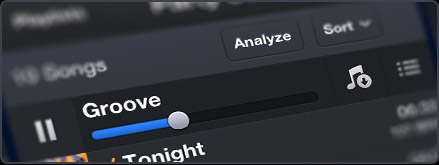
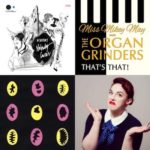



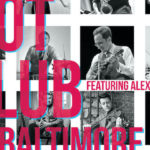
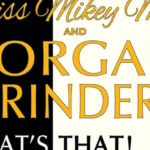
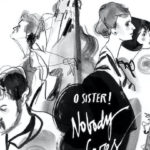





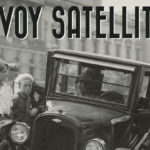

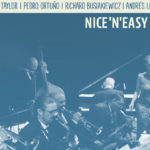

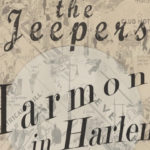




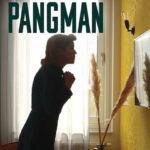


[…] Introducing djay 2 for iPad and iPhone – Finally with Instant Track Review! […]